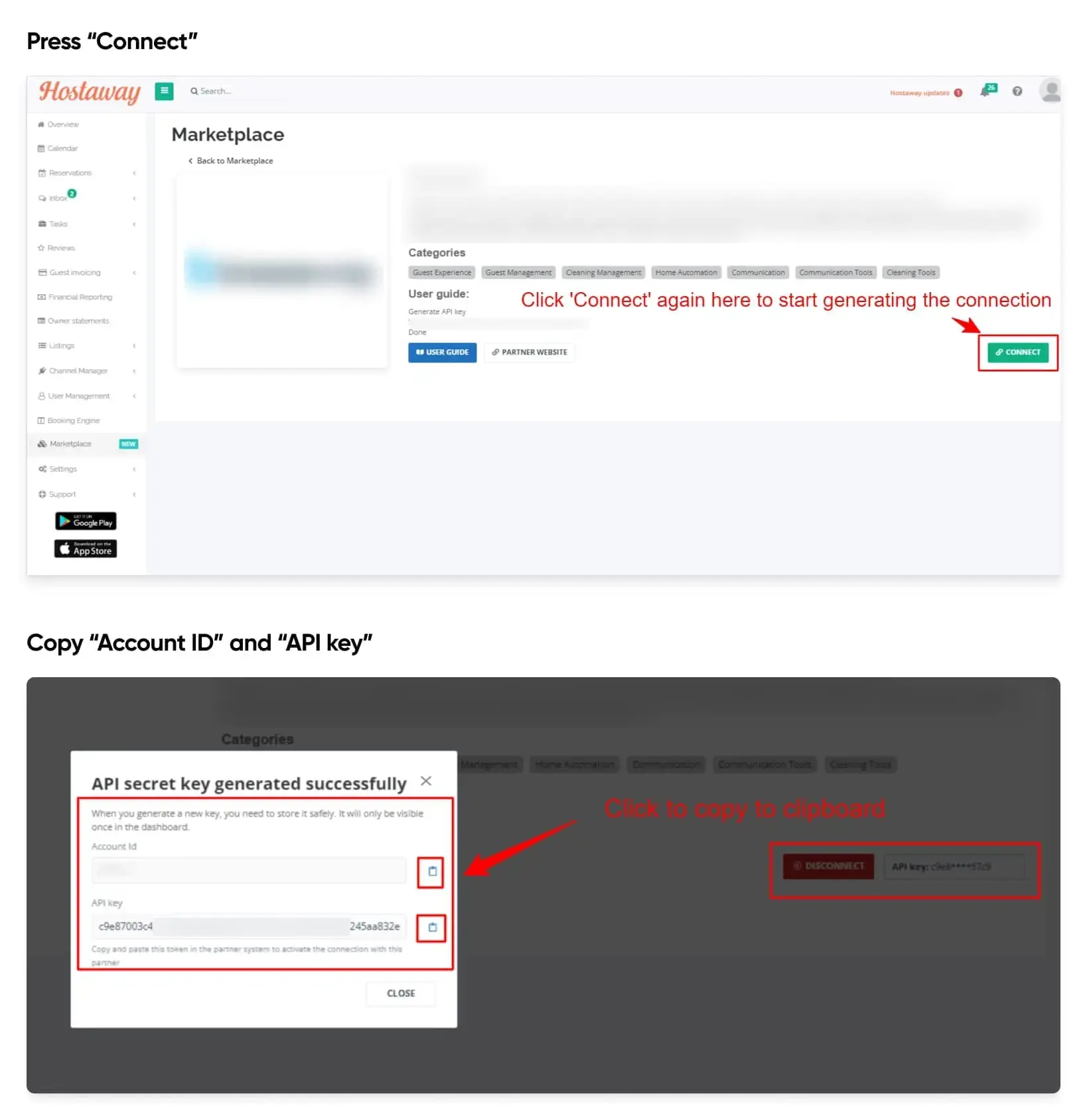Enter your Hostaway details
We’ll automatically sync your listings on Got2Go
How to get your Hostaway Account ID and API key
- 1. Find the “Got2Go” marketplace listing in your Hostaway dashboard
- 2. Press "Connect"
- 3. Copy and paste the “Account ID” and “API key”
Here's a screenshot of where you can press the "Connect" button and copy the Account ID and API key